How to uninstall Sophos Endpoint Protection
Sophos have officially logged the KB article to build custom batch file to trigger uninstallation from the computers.
Sophos Endpoint Security and Control: How to uninstall using a command line or batch file
The Sample Batch File is showing here.
The above process does work but it is time consuming and challenging. I found the most quickest and easiest method by revoking the "C:\Program Files\Sophos\Sophos Endpoint Agent\uninstallcli.exe", all you need to do is disabled temper protection from Sophos Console.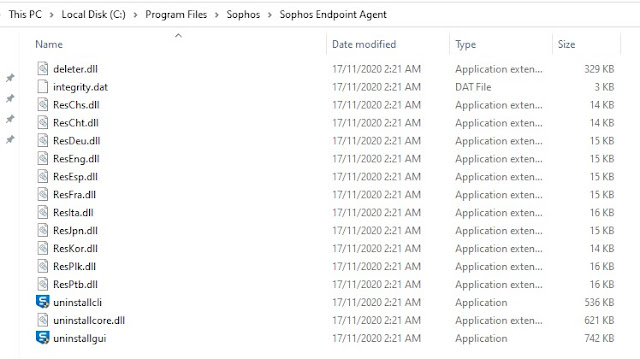
Here the screenshot showing the Sophos Components are removed one by one.
After few mins, all components will be removed. You can easily deploy this using Intune or any other device management tool.
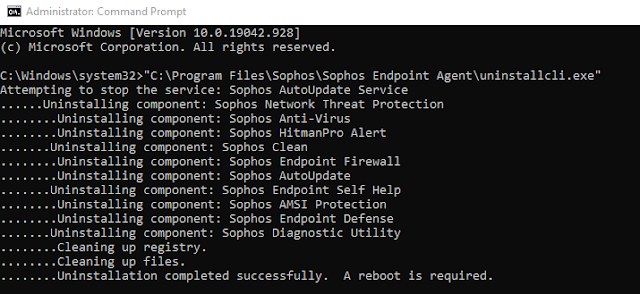



Comments
Post a Comment