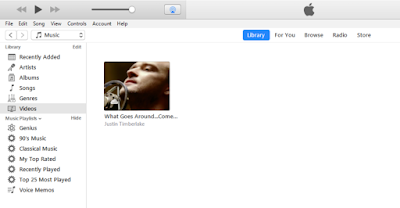Maximising Apple Device Management with Apple Business Manager & Microsoft Intune Integration

As a Microsoft Intune expert, I can confidently say that Apple and Microsoft are better together when it comes to managing Apple iOS or macOS devices using Microsoft Intune. What is Microsoft Intune? Microsoft Intune is a powerful solution that can help secure iOS, Android, Windows, and macOS devices. With Intune, you can deploy devices with company-defined security standards, secure corporate data on devices, and improve the user experience by automating apps, configurations, and updates installations, Wi-Fi, VPN, security policies, and enforcing configuration policies. Intune can also help maintain the end-to-end device lifecycle. It is the only solution that can protect Office 365 data on devices using Application Protection Policies with or without device enrollment. What is Apple Business Manager? Apple Business Manager (ABM) is a new portal that integrates Device Enrollment Program (DEP) and Volume Purchase Programs (VPP). ABM can be beneficial in managing company-owne...