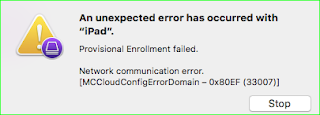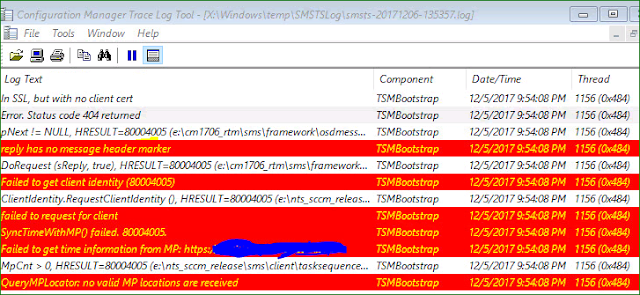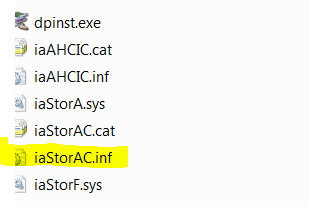SQL Query to get Mobile Device and Primary Users from Microsoft Configmgr

Following query will give you list of the mobile device managed by Intune and its user from Configmgr. SELECT dbo.v_R_System.Name0, dbo.v_GS_DEVICE_COMPUTERSYSTEM.IMEI0, dbo.v_GS_DEVICE_COMPUTERSYSTEM.PhoneNumber0, dbo.v_GS_DEVICE_COMPUTERSYSTEM.DeviceManufacturer0, dbo.v_GS_DEVICE_COMPUTERSYSTEM.DeviceModel0, dbo.v_GS_DEVICE_COMPUTERSYSTEM.SerialNumber0, dbo.v_GS_DEVICE_COMPUTERSYSTEM.TimeStamp AS Expr1, dbo.v_GS_DEVICE_COMPUTERSYSTEM.FirmwareVersion0, dbo.v_GS_DEVICE_COMPUTERSYSTEM.SoftwareVersion0, dbo.v_R_User.Full_User_Name0, dbo.v_R_User.Name0 AS UserID, dbo.v_R_User.User_Principal_Name0 FROM dbo.v_GS_DEVICE_COMPUTERSYSTEM RIGHT OUTER JOIN dbo.v_R_System INNER JOIN dbo.v_UsersPrimaryMachines INNER JOIN dbo.v_R_User ON dbo.v_UsersPrimaryMachines.UserResourceID = dbo.v_R_User.ResourceID ON dbo.v_R_Sys