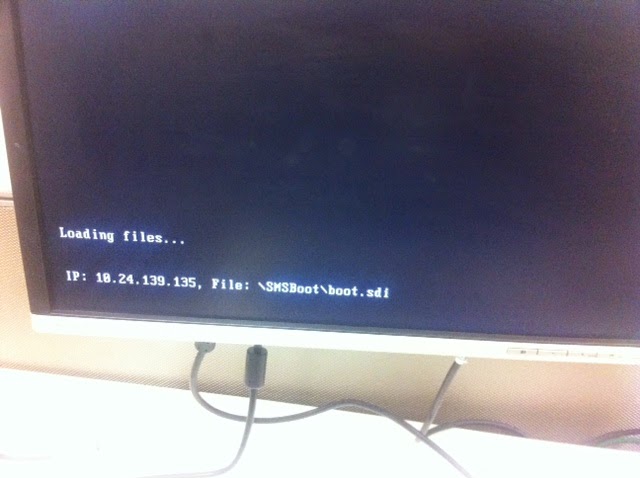10 Steps to fix iPhone detection issues on Windows 10
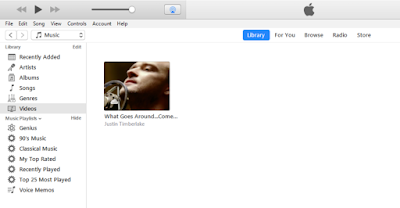
Recently I upgraded iTunes to 12.5.1 on Surface Pro 3 with Windows 10 Pro build 14393. iTunes couldn't detect connected iPhone. Noticed Windows Device Manager is not showing Apple Mobile Device under 'Universal Serial Bus Controllers', However iPhone was listed under Portable Devices. 10 Steps to fix iPhone detection issues in Windows 10. 1. Connect iPhone to PC and Open iTunes. 2. Right Click on Start Menu, Select 'Device Manager ' or Search Device Manager in Cortana. 3. Expand Portable Devices. 4. Right Click on Device i.e. Apple iPhone in this case. 5. Choose 'Update Drive Software'. 6. Select 'Browse my computer for drive Software'. 7. Go to C:\Program Files\Common Files\Apple\, Ensure 'Include Subfolders' option is ticked. 8. Click Next, Close to finish Installation of driver. Confirm Apple Mobile Device USB Driver are installed successfully